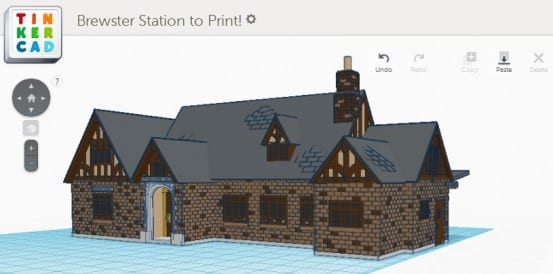
Brewster station model in Tinkercad
Perhaps you remember back in April I posted about how I was attempting to learn a little bit of 3D by modeling Brewster station. I did finally finish the model, and got it 3D printed using Shapeways a few weeks ago. The folks at Tinkercad (a simple web-based 3D app where I made the model) asked me to do a guest post for their blog, which was posted today. If you’re interested in reading the whole thing, you can check it out here.
On the other hand, if you’re not really interested in reading, some photos might just speak for themselves. There are definitely places where I can improve, but I really love this little model that I created on the computer and now hold in my hand. Though I’ve been rather busy with other things recently, I certainly can’t rule out modeling another station at some time in the future.
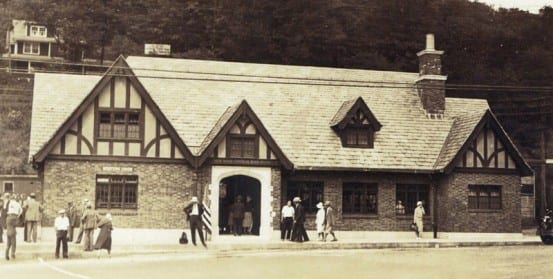
What Brewster station looked like in the 1930’s, and the main photo I based my model off of. Postcard from the collection of Steve Swirsky.
Edit: Thanks for all the attention in regards to my first modeling adventure, everyone! We’ve since been blogged about by:
Shapeways: 3D Printed Brewster Station : Pushing the Limits of Browser Based 3D Modeling
Adafruit: Gorgeous 3D Train Station is Railfan’s First Model
and Wired: Tiny Train Station Models the Past With the Tools of the Future



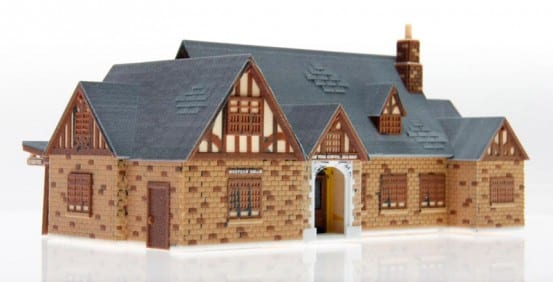


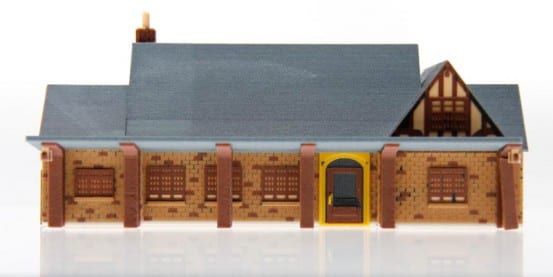

SPEECHLESS!!
Absolutly great.
Nice job! I’m curious as to why you chose to have only a few of the roof tiles re-created. I can understand that a painter might want to only paint a few to suggest the rest but if you’re making a realistic model I’m interested in your choice not to fully tile the roof. I’m trying to decide if I think it looks better with just the suggestion of tiles or if it looks like the roof is unfinished. Or, to put it another way, if the roof was fully tiled would it look too “busy”?
Tinkercad is a startup that is still growing… the model that I made was probably the most complicated thing ever created in the tool at the time, and really pushed the limits of their web-based app. Just the bricks alone crashed the app a few times, and I had to wait a while and go back a few weeks after they had done some updates to accommodate more complicated models. At the time of completion, the app wasn’t able to process more roof tiles… though if I went back it might actually be able to do so now, since they’ve made several updates since.
I’m in awe! Even after reading the full post at Tinkercad I don’t understand what you did, or how you did it. I supposed if I kept reading at Tinkercad I’d find out, but it just seems overwhelming and like something else I could start spending far too much time being distracted by…
Of course I don’t dare ask questions over there, but over here, I’ll at least chance asking something really stupid: What the heck is that made out of? Is it really something you can print out on your printer? How did you put it together? Why do I now feel like an idiot?
When I say printed, I mean 3D printing. I don’t personally own one (I believe the printer that was used to do this costs around 60k), so I had it printed with Shapeways. If you’re interested in seeing how that works, they have a video on YouTube.
And everybody on Tinkercad is nice, so don’t feel bad asking any questions there!
Yeah, I’m still not crazy about calling this “printing” but that seems to be the currently accepted terminology. And thanks for the explanation about the roof tiles. Data overload didn’t occur to me.
Emily! We are still in awe of this model! The folks at Shapeways did a fab job printing it out, and we are totally looking forward to your next mega-creation ;-)
Oh, and Jeff…we don’t bite =) 3D design and printing is super new to so many folks, and we love to teach and learn all about it ourselves! Let us know if you have any questions. Always happy to help! Especially if you’re a friends of Emily’s!
Wow,
That is an incredible 3D model to make in Tinkercad, all the more amazing for your first 3D Printing project..
Congratulations.
We just posted it on the Shapeways blog too.
http://www.shapeways.com/blog/archives/1551-3D-Printed-Brewster-Station-Pushing-the-Limits-of-Browser-Based-3D-Modeling.html
Keep up the awesome..
I saw that! Thanks for the kind words!